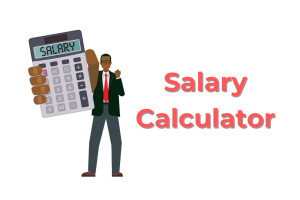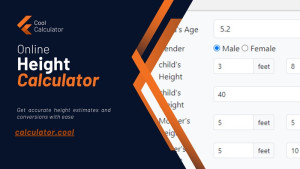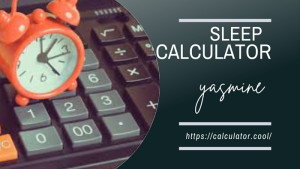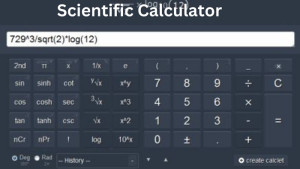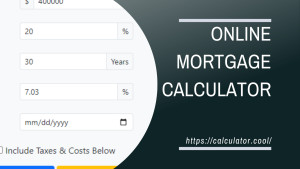How to Use an Online Scientific Calculator?
Whether you're a student, a professional, or a math enthusiast, this review sheds light on the value of online scientific calculators in your daily tasks.
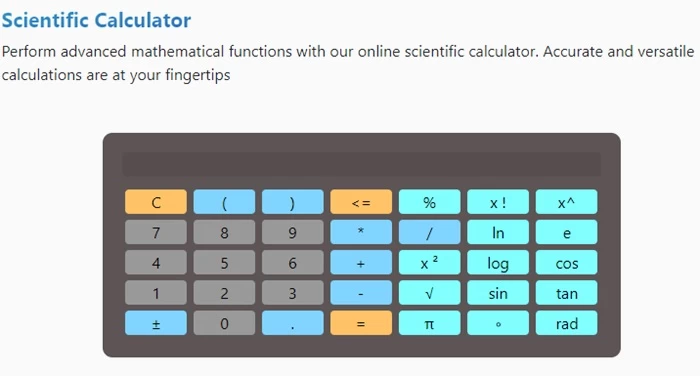
Scientific calculators have long been an essential tool for students, professionals, and anyone who deals with complex mathematical, scientific, or engineering calculations. In the digital age, online scientific calculators have gained prominence for their convenience and versatility. In this review, we'll delve into the world of online scientific calculators, exploring their pros and cons, everyday use cases, features, and more to provide a comprehensive understanding of their significance.
Pros of Online Scientific Calculators
Accessibility
One of the standout advantages of online scientific calculators is their accessibility. They are available on various devices with an internet connection, ensuring that you always have a calculator at your fingertips.
Functionality
Online scientific calculators offer a wide range of functions, from basic arithmetic operations to advanced mathematical, trigonometric, and statistical calculations. They can handle complex equations and equations involving scientific notation with ease.
Graphing Capabilities
Many online scientific calculators also include graphing features. This allows users to visualize functions and equations, making it easier to understand and work with mathematical concepts.
Cost-effective
Unlike physical scientific calculators, online versions are typically free or offer a range of free features. This may prove to be an economical resolution, particularly for individuals and students on a tight budget.
Regular Updates
Online calculators can be updated regularly to include new functions or improve existing ones. By doing this, consumers are guaranteed access to the latest features and tools.
Cons of Online Scientific Calculators
Internet Dependency
Online calculators require an internet connection to function. This could be a problem in places with bad internet or where there are restrictions on using the internet during exams.
Privacy Concerns
When utilizing unreliable or unfamiliar websites, users may be concerned about the privacy of the information they enter into online calculators.
Everyday Use Cases for Online Scientific Calculators
Education
Online scientific calculators are valuable for students at various academic levels. They assist in solving math and science problems, performing statistical analysis, and understanding complex equations.
Professional Fields
Professionals in engineering, physics, chemistry, and other scientific disciplines rely on scientific calculators for data analysis, experimentation, and problem-solving.
Online Learning
With the rise of online education, many students and instructors use online scientific calculators in virtual classrooms, ensuring that everyone has access to the necessary tools.
Quick Calculations
Even for everyday tasks, an online scientific calculator can be a handy resource. Whether you're converting units, calculating percentages, or working with geometrical figures, an online calculator simplifies the process.
Data Visualization
Calculators with graphing capabilities are frequently used by educators and students to create visual representations of mathematical functions and equations.
Manual of the Online Scientific Calculator
Using an online scientific calculator is relatively straightforward, and it follows a similar process across various websites and applications. Here's a step-by-step guide on how to use an online scientific calculator effectively.
1. Open the calculator website
Visit Calculator.Cool or launch the calculator application on your device.
2. Familiarize with the Interface
Take a moment to become familiar with the calculator's user interface. You'll typically see a keypad with numbers, operators, and scientific functions.
3. Basic Arithmetic Operations
- For addition (+), press the plus key (+).
- For subtraction (-), press the minus key (-).
- For multiplication (), press the multiplication key ().
- For division (/), press the division key (/).
- For equals (=), press the equals key (=).
4. Scientific Functions
Online scientific calculators offer a wide range of functions, including trigonometric (sin, cos, tan), logarithmic (log, ln), and exponential (exp) functions.
To use these functions, locate the appropriate button on the calculator's interface. For example, to calculate the sine of an angle, press the "sin" button, then input the angle value.
5. Clear or Delete
If you make a mistake or want to clear the calculator's display, look for the "C" or "Clear" button, often represented by a "C" or "CE" icon.
6. Parentheses
Use parentheses to group operations and specify the order of calculations. Open a parenthesis with "(" and close it with ")".
7. Memory Functions
Some online calculators include memory functions. You can store values in memory and retrieve them later. Typically, you'll find buttons labeled "M+", "M-", "MR" (Memory Recall), and "MC" (Memory Clear).
8. Constants
Many scientific calculators provide constants like π (pi) and e (Euler's number). Look for these constants in the calculator's interface or use the "π" and "e" buttons to access them.
9. Using Exponents
To calculate exponents, use the "^" symbol. For example, to calculate 2 raised to the power of 3, press "2 ^ 3".
10. Switching Modes
Scientific calculators often have modes for different types of calculations. You can switch between degrees (°), radians (rad), and gradients (grad) for trigonometric calculations. Check for a "Mode" or "Deg/Rad/Grad" button.
11. History and Results
Many online calculators display a history of your calculations and results. You can review previous entries or results to check for accuracy.
12. Graphing Functions
If your calculator offers graphing capabilities, you can plot functions by entering equations, specifying a range, and adjusting settings for the graph.
13. Error Handling
Online calculators usually provide error messages if you enter an invalid expression or operation. Review the error message to identify and correct the issue.
14. Exit or Close
Once you've completed your calculations, close the calculator or exit the website or application.
Keep in mind that online scientific calculators can vary in terms of features and user interfaces, so it's essential to familiarize yourself with the specific calculator you're using. Whether you're a student tackling complex math problems or a professional working on scientific calculations, these tools can streamline your work and enhance your efficiency.
Security and Trustworthiness
When using online scientific calculators, especially for sensitive calculations, it's essential to ensure that you are using a trusted and reputable calculator from a reliable source. Avoid sharing personal or sensitive information through online calculators, and always choose calculators from established websites or educational institutions.
Online scientific calculators are versatile, accessible, and cost-effective tools that cater to a wide range of users, from students to professionals. While they offer numerous benefits, it's crucial to consider the potential limitations, such as internet dependency. When used with discretion and security precautions, online scientific calculators can significantly enhance mathematical and scientific work, making complex calculations more manageable and accessible for all.
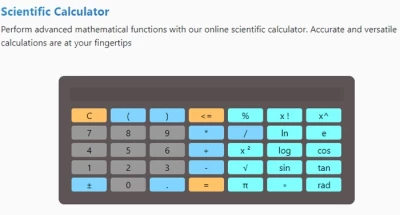
Scientific calculators have long been an essential tool for students, professionals, and anyone who deals with complex mathematical, scientific, or engineering calculations. In the digital age, online scientific calculators have gained prominence for their convenience and versatility. In this review, we'll delve into the world of online scientific calculators, exploring their pros and cons, everyday use cases, features, and more to provide a comprehensive understanding of their significance.
Pros of Online Scientific Calculators
Accessibility
One of the standout advantages of online scientific calculators is their accessibility. They are available on various devices with an internet connection, ensuring that you always have a calculator at your fingertips.
Functionality
Online scientific calculators offer a wide range of functions, from basic arithmetic operations to advanced mathematical, trigonometric, and statistical calculations. They can handle complex equations and equations involving scientific notation with ease.
Graphing Capabilities
Many online scientific calculators also include graphing features. This allows users to visualize functions and equations, making it easier to understand and work with mathematical concepts.
Cost-effective
Unlike physical scientific calculators, online versions are typically free or offer a range of free features. This may prove to be an economical resolution, particularly for individuals and students on a tight budget.
Regular Updates
Online calculators can be updated regularly to include new functions or improve existing ones. By doing this, consumers are guaranteed access to the latest features and tools.
Cons of Online Scientific Calculators
Internet Dependency
Online calculators require an internet connection to function. This could be a problem in places with bad internet or where there are restrictions on using the internet during exams.
Privacy Concerns
When utilizing unreliable or unfamiliar websites, users may be concerned about the privacy of the information they enter into online calculators.
Everyday Use Cases for Online Scientific Calculators
Education
Online scientific calculators are valuable for students at various academic levels. They assist in solving math and science problems, performing statistical analysis, and understanding complex equations.
Professional Fields
Professionals in engineering, physics, chemistry, and other scientific disciplines rely on scientific calculators for data analysis, experimentation, and problem-solving.
Online Learning
With the rise of online education, many students and instructors use online scientific calculators in virtual classrooms, ensuring that everyone has access to the necessary tools.
Quick Calculations
Even for everyday tasks, an online scientific calculator can be a handy resource. Whether you're converting units, calculating percentages, or working with geometrical figures, an online calculator simplifies the process.
Data Visualization
Calculators with graphing capabilities are frequently used by educators and students to create visual representations of mathematical functions and equations.
Manual of the Online Scientific Calculator
Using an online scientific calculator is relatively straightforward, and it follows a similar process across various websites and applications. Here's a step-by-step guide on how to use an online scientific calculator effectively.
1. Open the calculator website
Visit Calculator.Cool or launch the calculator application on your device.
2. Familiarize with the Interface
Take a moment to become familiar with the calculator's user interface. You'll typically see a keypad with numbers, operators, and scientific functions.
3. Basic Arithmetic Operations
- For addition (+), press the plus key (+).
- For subtraction (-), press the minus key (-).
- For multiplication (), press the multiplication key ().
- For division (/), press the division key (/).
- For equals (=), press the equals key (=).
4. Scientific Functions
Online scientific calculators offer a wide range of functions, including trigonometric (sin, cos, tan), logarithmic (log, ln), and exponential (exp) functions.
To use these functions, locate the appropriate button on the calculator's interface. For example, to calculate the sine of an angle, press the "sin" button, then input the angle value.
5. Clear or Delete
If you make a mistake or want to clear the calculator's display, look for the "C" or "Clear" button, often represented by a "C" or "CE" icon.
6. Parentheses
Use parentheses to group operations and specify the order of calculations. Open a parenthesis with "(" and close it with ")".
7. Memory Functions
Some online calculators include memory functions. You can store values in memory and retrieve them later. Typically, you'll find buttons labeled "M+", "M-", "MR" (Memory Recall), and "MC" (Memory Clear).
8. Constants
Many scientific calculators provide constants like π (pi) and e (Euler's number). Look for these constants in the calculator's interface or use the "π" and "e" buttons to access them.
9. Using Exponents
To calculate exponents, use the "^" symbol. For example, to calculate 2 raised to the power of 3, press "2 ^ 3".
10. Switching Modes
Scientific calculators often have modes for different types of calculations. You can switch between degrees (°), radians (rad), and gradients (grad) for trigonometric calculations. Check for a "Mode" or "Deg/Rad/Grad" button.
11. History and Results
Many online calculators display a history of your calculations and results. You can review previous entries or results to check for accuracy.
12. Graphing Functions
If your calculator offers graphing capabilities, you can plot functions by entering equations, specifying a range, and adjusting settings for the graph.
13. Error Handling
Online calculators usually provide error messages if you enter an invalid expression or operation. Review the error message to identify and correct the issue.
14. Exit or Close
Once you've completed your calculations, close the calculator or exit the website or application.
Keep in mind that online scientific calculators can vary in terms of features and user interfaces, so it's essential to familiarize yourself with the specific calculator you're using. Whether you're a student tackling complex math problems or a professional working on scientific calculations, these tools can streamline your work and enhance your efficiency.
Security and Trustworthiness
When using online scientific calculators, especially for sensitive calculations, it's essential to ensure that you are using a trusted and reputable calculator from a reliable source. Avoid sharing personal or sensitive information through online calculators, and always choose calculators from established websites or educational institutions.
Online scientific calculators are versatile, accessible, and cost-effective tools that cater to a wide range of users, from students to professionals. While they offer numerous benefits, it's crucial to consider the potential limitations, such as internet dependency. When used with discretion and security precautions, online scientific calculators can significantly enhance mathematical and scientific work, making complex calculations more manageable and accessible for all.
Conversation
© Blog CoolCalculator, Explore CoolCalculator, your destination for the latest insights, tips, and updates on the world of online calculators. Stay informed and make your calculations smarter with our blog. ,
Designed
by Saad Media Team , Team Lead M.Rizwan Akhtar